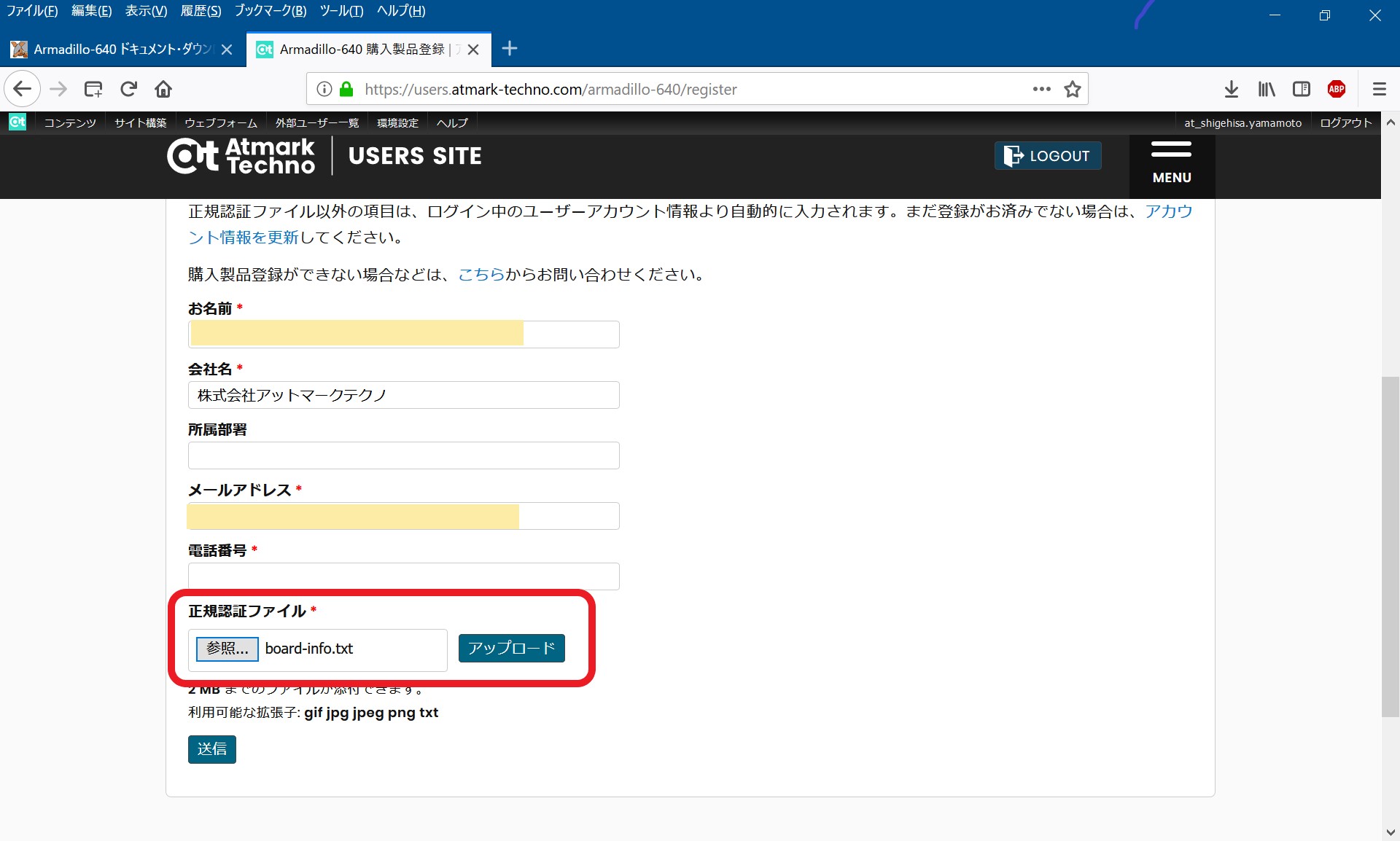Armadillo製品の購入後、Armadilloユーザーサイトでユーザー登録と購入製品を登録すると、「購入者向けの限定公開データ」がダウンロードできます。
購入製品を登録するためには、Armadilloから取り出した正規認証ファイルを、Armadilloユーザーサイトへアップロードする必要があります。
例えばArmadillo-640の場合、「Armadillo-640: 正規認証ファイルの取得方法」のページで、get-board-infoを使って正規認証ファイルの取り出し方を案内していますが、このページにも記載されているように、ネットワーク環境は必須ではありません。
そこで本ブログでは、Armadillo本体をネットワークに接続せずに、USBメモリを使用して、正規認証ファイルをPCへ移動する方法をご紹介します。
(1) get-board-infoの入手
正規認証ファイルの取り出しには、get-board-infoが必要です。get-board-infoは、以下のいずれかの方法で入手できます。
a. ブラウザを使う方法
適当なブラウザで以下のURLを開いて下さい。
https://download.atmark-techno.com/misc/product-registration/armadillo-640/
このURLにあるget-board-infoをPCにダウンロードします。
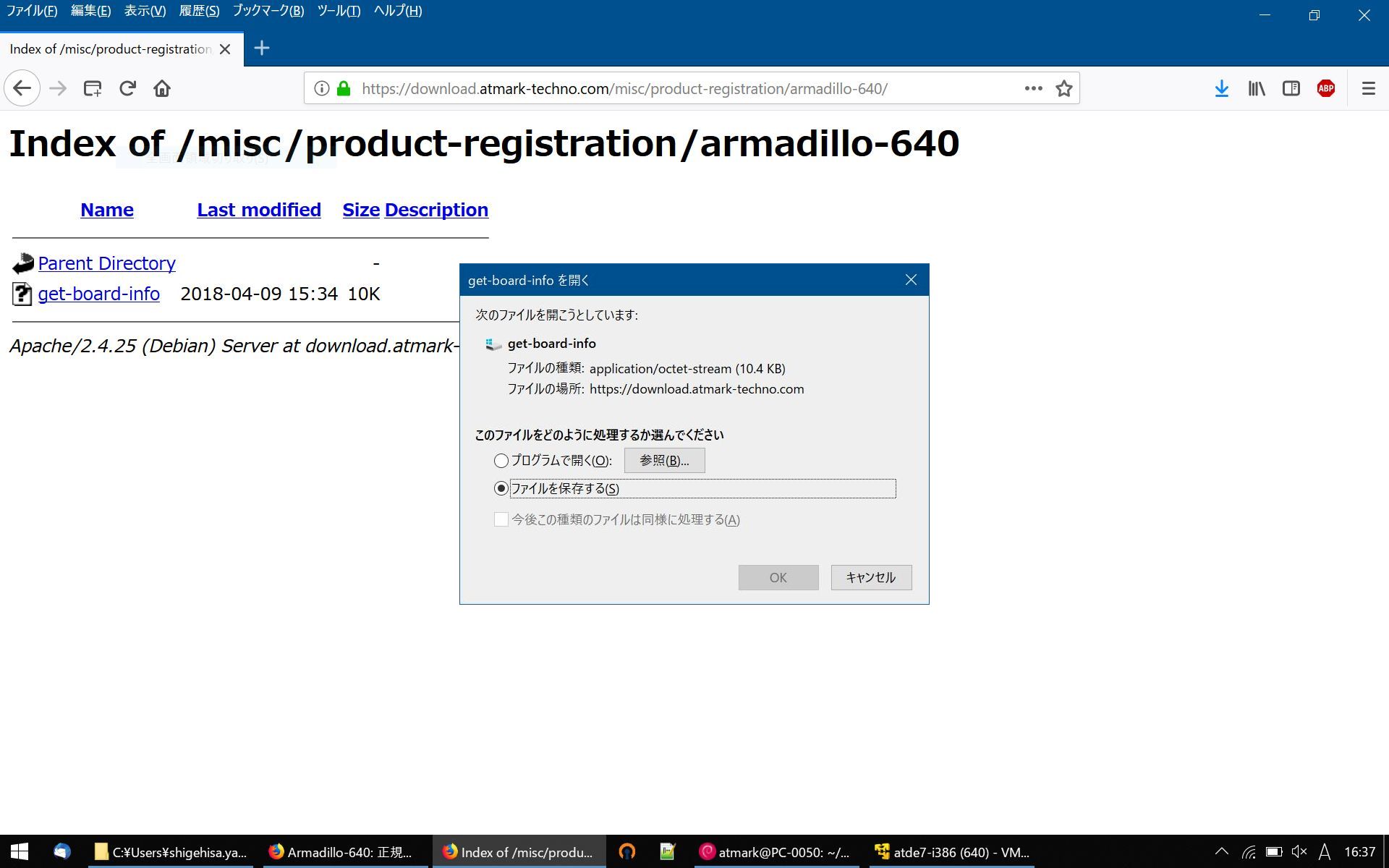
b. ATDE7を使う方法
ATDE7を起動して、以下のコマンドを実行して下さい。
atmark@atde7:~$ wget http://download.atmark-techno.com/misc/product-registration/armadillo-640/get-board-info
--2019-03-03 16:51:44-- http://download.atmark-techno.com/misc/product-registration/armadillo-640/get-board-info
download.atmark-techno.com (download.atmark-techno.com) をDNSに問いあわせています... 121.101.71.135
download.atmark-techno.com (download.atmark-techno.com)|121.101.71.135|:80 に接続しています... 接続しました。
HTTP による接続要求を送信しました、応答を待っています... 302 Found
場所: https://download.atmark-techno.com/misc/product-registration/armadillo-640/get-board-info [続く]
--2019-03-03 16:51:44-- https://download.atmark-techno.com/misc/product-registration/armadillo-640/get-board-info
download.atmark-techno.com (download.atmark-techno.com)|121.101.71.135|:443 に接続しています... 接続しました。
HTTP による接続要求を送信しました、応答を待っています... 200 OK
長さ: 10612 (10K)
`get-board-info' に保存中
get-board-info 100%[===========================================>] 10.36K --.-KB/s in 0.005s
2019-03-03 16:51:44 (1.89 MB/s) - `get-board-info' へ保存完了 [10612/10612]
atmark@atde7:~$ ls get-board-info
get-board-info
atmark@atde7:~$
c. WSL(Windows Subsystem for Linux)を使う方法
WSL(Windows Subsystem for Linux)を起動して、以下のコマンドを実行して下さい。WSLに関しては、「Windows Subsystem for LinuxにArmadillo開発環境を構築するための手順」を参照して下さい。
atmark@PC-0050:~$ wget http://download.atmark-techno.com/misc/product-registration/armadillo-640/get-board-info
--2019-03-03 16:49:28-- http://download.atmark-techno.com/misc/product-registration/armadillo-640/get-board-info
Resolving download.atmark-techno.com (download.atmark-techno.com)... 121.101.71.135
Connecting to download.atmark-techno.com (download.atmark-techno.com)|121.101.71.135|:80... connected.
HTTP request sent, awaiting response... 302 Found
Location: https://download.atmark-techno.com/misc/product-registration/armadillo-640/get-board-info [following]
--2019-03-03 16:49:28-- https://download.atmark-techno.com/misc/product-registration/armadillo-640/get-board-info
Connecting to download.atmark-techno.com (download.atmark-techno.com)|121.101.71.135|:443... connected.
HTTP request sent, awaiting response... 200 OK
Length: 10612 (10K)
Saving to: ‘get-board-info’
get-board-info 100%[=================================================>] 10.36K --.-KB/s in 0.001s
2019-03-03 16:49:29 (18.2 MB/s) - ‘get-board-info’ saved [10612/10612]
atmark@PC-0050:~$ ls get-board-info
get-board-info
atmark@PC-0050:~$
上記の方法で入手したget-board-infoを、USBメモリにコピーして下さい。
(2) 正規認証ファイルの作成
Armadillo-640を起動して、get-board-infoが入っているUSBメモリをArmadillo-640に接続して下さい。
USBメモリをマウントした後、以下のコマンドを実行して下さい。
root@armadillo:~# ./get-board-info
認証に必要なファイルboard-info.txtが生成されています。
root@armadillo:~# ls -la board-info.txt
-rw-r--r-- 1 root root 775 Jan 8 00:04 board-info.txt
board-info.txtをUSBメモリにコピーして、USBメモリをArmadillo-640から取り外して下さい。
(3) 正規認証ファイルのアップロード
正規認証ファイルboard-info.txtを、Armadillo-640購入製品登録ページの「正規認証ファイル」欄にアップロードしてください。